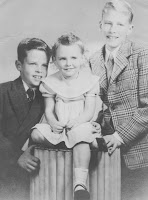 I constantly talk to people who readily acknowledge their need and desire to better organize, preserve, and share their family photos. However, many also express their fear of what appears to be such a large and potentially challenging project.
I constantly talk to people who readily acknowledge their need and desire to better organize, preserve, and share their family photos. However, many also express their fear of what appears to be such a large and potentially challenging project.Much like routine visits to the dentist, family photo organizing projects are seldom as painful as we imagine, and most of us feel particularly good and/or accomplished when we have completed either.
Most people today have family photos in at least two formats. These are digital images taken with newer digital cameras and many photo prints from the days of film cameras.
The most versatile family photo collection is a consolidated and keyword searchable digital image library. Yes, reaching this goal will entail some work. However, with tools and online resources available today, this goal is within easier reach than many may imagine. The powerful ability to search and share such a digital image library opens a wide range of satisfying image preservation and sharing opportunities.
To reach such a goal, you only need two sets of tools.
1.) Tools to organize and store the digital images. All that is needed is a computer together with some image organization software. Several software packages provide the ability to attach searchable "categories" and "key words" to image files. My suggestion is to go with the affordable Adobe Photoshop Elements 8
2.) Tools to digitize your older printed photos. You can scan older printed photos yourself with an inexpensive home scanner or have them scanned professionally. Scanning services are made available at many local photo stores and by several reputable online scanning services. For consistently high quality scans, my suggestion is to use one of the online scanning services that make use of state-of-the-art equipment and often offer higher resolution scans.
You will quickly realize that getting started is the hardest part of the project. To make the task simpler, keep in mind that scanning older prints and organizing digital files can be done in incremental steps.
- You can start by sending a handful of older prints to be scanned to convince yourself that the quality of the scans and customer service is acceptable. You can then segregate the returned prints as backups and add the new scans to your digital library.
- You can start organizing your digital image library with a simple form of "categories", perhaps decades, family, travel, etc.. Then at a later date, you can add keywords describing subjects in more detail so that your searchable image library becomes even more powerful and useful over time.
Give it a try! Organizing your family photos, particularly in smaller steps, will not be as painful as you may think, and you will feel great as you make progress.
Once you have some of your digital image library organized, you will see the incredible possibilities to preserve photo images and better share them with extended family and friends. Themed photo books, collages, slideshows, gift items, and the list continues to grow.
For suggestions on sorting and culling older prints, using scanning services, organizing a digital image library, and other related topics, visit LocalArchiver.com.





